10 Must-Know Webhook Terminologies for Developers

CodeHook AI
8/27/2024
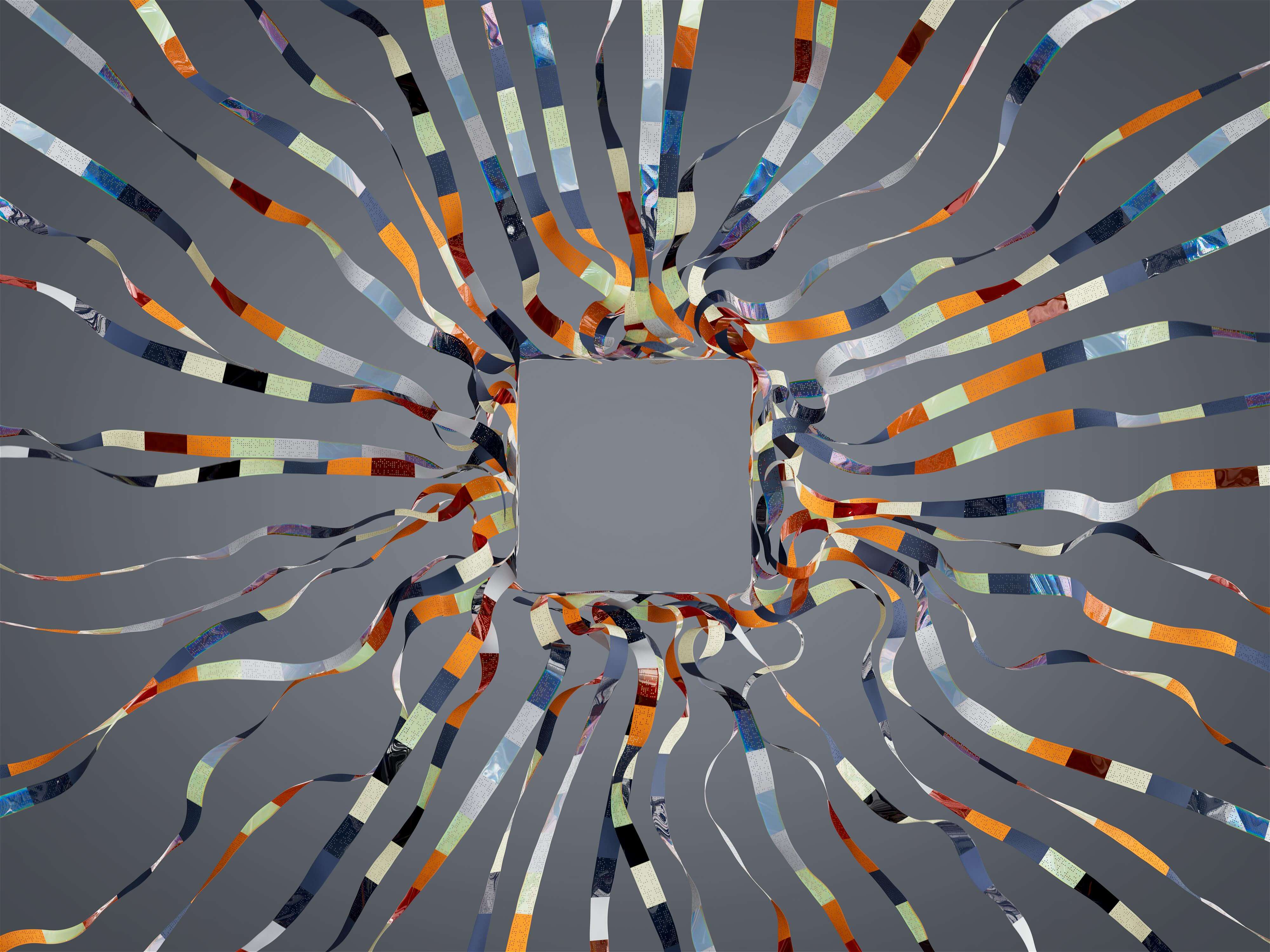
Introduction to Webhooks: Why Developers Need to Know
In today's interconnected digital landscape, webhooks play a crucial role in enabling seamless communication between different applications. For developers, understanding webhooks is more than just a technical requirement; it’s about mastering a tool that can significantly improve integration processes. This blog post delves into ten essential webhook terminologies that every developer should be familiar with, helping you to efficiently leverage webhooks in your projects.
What is a Webhook? Understanding the Basics
A webhook is a method used by applications to provide other applications with real-time information. Unlike traditional APIs that require constant polling to check for new data, webhooks push data when it becomes available, making them a more efficient and resource-friendly solution. This push mechanism enables developers to automate workflows and respond to events as they happen, powering functionalities like notifications, data triggers, and third-party integrations.
Webhook Endpoints: Definition and Importance
A webhook endpoint is a URL that acts as the receiving point for the data pushed by webhooks. When an event occurs in the originating application, it sends a POST request to the webhook endpoint, carrying the relevant payload. Setting up a reliable endpoint is critical for developers because it dictates how well your application will communicate with external services. A well-defined endpoint ensures that data is received accurately and in a timely manner, which is vital for real-time applications.
HTTP Status Codes: What They Mean for Webhooks
HTTP status codes are essential in understanding the responses from your webhook interactions. These codes indicate whether a request was successful or if it encountered issues. For instance, a 200 status code means that the request was successful, while a 404 indicates that the endpoint could not be found. Developers must monitor these codes to troubleshoot any issues effectively and ensure that their webhook systems are functioning as expected.
Payload: The Data You Send and Receive
The payload in a webhook context refers to the data transmitted between sender and receiver. This data can vary significantly depending on the event, such as user registration details or payment confirmations. Developers need to structure their payloads thoughtfully to ensure that all necessary information is included yet remains lightweight to avoid unnecessary delays in processing. Payloads are integral in determining how effectively your applications can communicate.
Event Types: Differentiating Between Trigger Types
Event types are the various triggers that can initiate a webhook. They help define what actions or changes in the sender application will result in a webhook being called. Common examples include user sign-ups, order placements, or comments being posted. Understanding and properly categorizing event types allows developers to handle incoming data appropriately and implement relevant changes or actions based on those events.
Authentication: Securing Your Webhook Connections
As webhooks function across the internet, they expose your endpoints to potential vulnerabilities. Therefore, implementing authentication mechanisms is crucial to ensure that only authorized services can send data to your endpoints. Various methods such as secret tokens, HMAC signatures, or OAuth can be employed to bolster the security of your webhook connections. Strong authentication practices help prevent data leaks and unauthorized access.
Retry Logic: Handling Failures Gracefully
Retry logic is a critical aspect of webhook management, enabling systems to handle failures effectively. In scenarios where the receiving endpoint is down or encounters an error, a smart retry mechanism allows the sending service to attempt to resend the webhook at predefined intervals. This ensures that transient issues won't lead to data loss, and the integration remains robust. Developers should design their webhook systems with proper retry strategies to enhance reliability.
Testing Webhooks: Best Practices and Tools
Testing webhooks can be challenging due to their asynchronous and event-driven nature. However, employing best practices can streamline the process. Tools like CodeHook allow developers to emulate webhook requests in a controlled environment. Using such tools, you can simulate different payloads, monitor responses, and debug issues before deploying your webhooks live. This proactive approach minimizes potential failures and enhances your development workflow.
CodeHook: Streamlining Your Webhook Process with Powerful Features
For developers looking to simplify their webhook integration and testing processes, CodeHook presents a powerful solution. Its features, including instant webhook endpoint generation, request logging, configurable response simulations, and request replay functionality, make it easier to manage webhook connections efficiently. With CodeHook, you can gain detailed insights into your webhook interactions and troubleshoot issues seamlessly, ensuring your integrations run smoothly.