5 Common Webhook Errors and How to Fix Them

CodeHook AI
9/12/2024
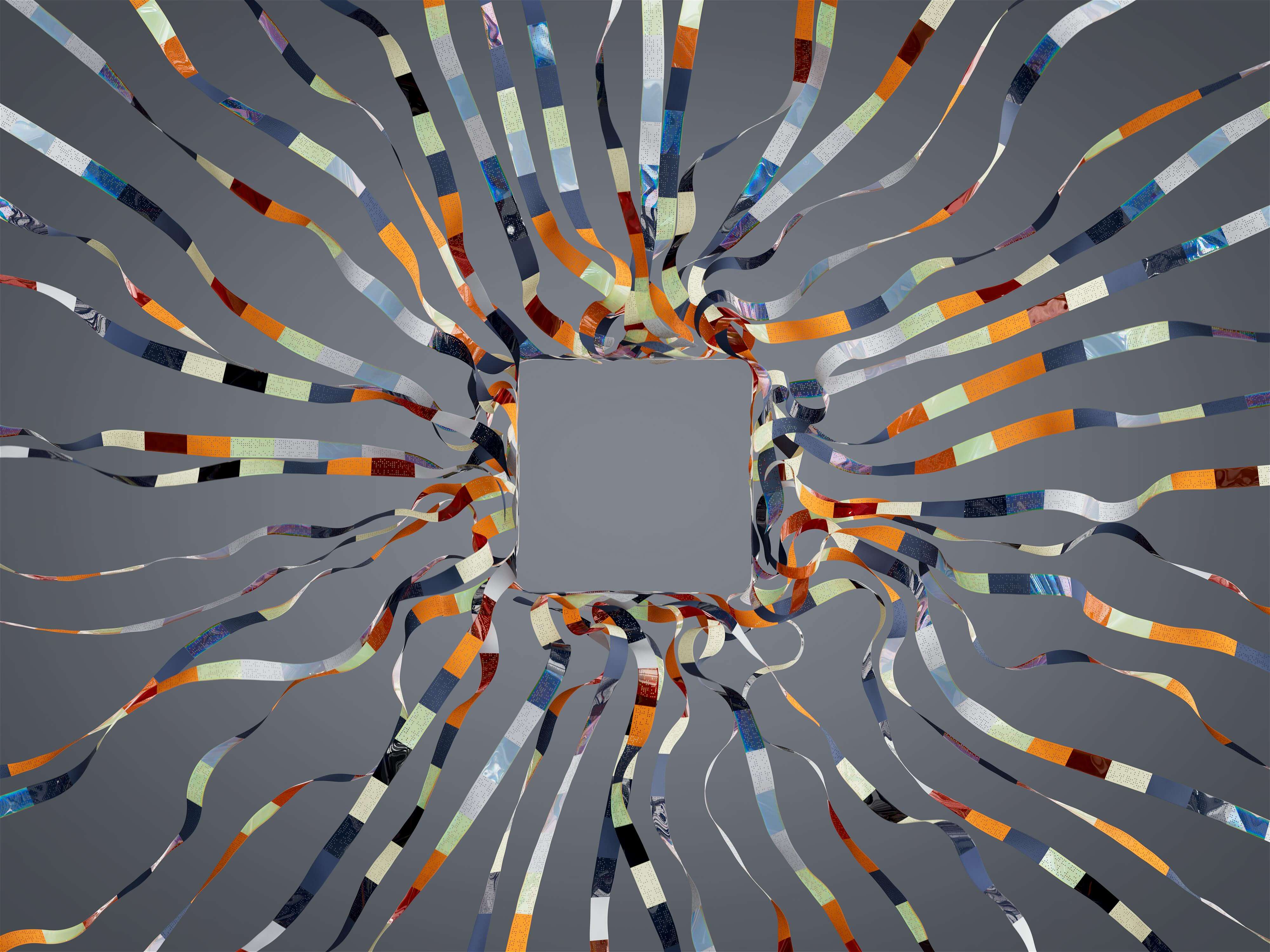
Introduction to Webhooks and Their Importance
Webhooks are powerful tools that allow developers to send real-time data from one application to another. They are particularly useful in scenarios that require instant communication, such as payment notifications, user sign-ups, or any automated workflows. By leveraging webhooks, developers can streamline their processes and enhance the functionality of their applications, ensuring they respond agilely to events as they occur.
However, with great power comes the potential for pitfalls. Webhook errors can disrupt application workflows, leading to significant downtime and frustration. Understanding the common issues that can arise when utilizing webhooks is crucial for maintaining smooth operations. In this article, we'll explore five common webhook errors and provide actionable solutions to fix them.
Common Types of Webhook Errors
When working with webhooks, several errors can hinder performance and data transfer. Below, we delve into five frequent webhook issues developers encounter, shedding light on their causes, implications, and how to effectively rectify them. Knowledge of these common types can save valuable time and resources, improving both development efficiency and application reliability.
Error 1: Invalid URL - Causes and Solutions
One of the most prevalent webhook errors is an invalid URL. This often occurs when the specified endpoint URL is incorrectly formatted or no longer exists. Typos, outdated URLs, or erroneously configured routing paths can all contribute to this issue. If the webhook fails to reach the intended destination, the whole process is rendered ineffective.
To fix this error, double-check the endpoint URLs within your webhook configurations. Ensure that the URLs are correctly spelled, adhere to the necessary format, and point to the active endpoint capable of processing the requests. It's advisable to test the URL independently to confirm it's accessible before reattempting the webhook connection.
Error 2: Timeout Issues - How to Diagnose and Fix
Timeout issues occur when a webhook request takes too long to receive a response from the server. This can lead to significant delays or failures in webhook transactions, causing disruptions in application workflows. Typically, these timeouts can arise from server overloads, slow processing, or network connectivity issues.
To diagnose and resolve timeout errors, start by investigating server response times. Analyze the performance of the server handling the webhook requests. You may need to optimize the server's performance or even implement asynchronous processing to manage requests more efficiently. Additionally, consider implementing retries to minimize impact from temporary network issues.
Error 3: Payload Format Errors - Understanding and Resolving
Payload format errors occur when the data structure sent by the webhook does not match the expected format of the receiving application. This often leads to failures in data processing and can disrupt critical workflows. Common causes of these errors include changes in API specifications or incorrect structuring of JSON or XML data.
To resolve payload format errors, ensure that you thoroughly understand the expected data form for your webhook’s destination. Use tools to validate your payload structures and ensure they comply with the required format. Additionally, when working with third-party APIs, consult their documentation regularly to keep pace with any updates or changes.
Error 4: Unverified SSL Certificates - Implications and Fixes
Using unverified SSL certificates can lead to connection refusals and trust issues during webhook transactions. This threat is particularly pronounced when webhooks involve sending sensitive information, as it raises security concerns, risking data integrity and confidentiality.
To rectify this error, make sure that your SSL certificates are properly installed and trusted by the receiving server. This might involve purchasing a certificate from a recognized certificate authority or renewing an expired one. Moreover, developers should always test their SSL setups to prevent any unforeseen interruptions.
Error 5: Rate Limiting - What It Is and How to Handle It
Rate limiting is a common practice among APIs to prevent overload by limiting the number of requests a user can make within a specified timeframe. Exceeding these limits can lead to rejections in webhook transactions. This issue is often linked to busy applications or sudden spikes in traffic.
To handle rate limiting, developers should familiarize themselves with the limits imposed by the APIs they leverage. Implementing exponential backoff strategies can help manage request rates and avoid hitting those limits. Additionally, consider batch processing data to optimize webhook usage and reduce the number of calls made.
Best Practices for Preventing Webhook Errors
Preventing webhook errors requires a proactive approach. One of the best practices is to thoroughly document your webhook configurations, including endpoint URLs and expected payload formats. Regularly testing webhook connections and using a staging environment can help identify potential issues before they reach production.
Moreover, employing monitoring tools can provide insights into webhook performance and alert you to errors as they occur. Establishing robust error-handling mechanisms within your applications will also prepare you to gracefully handle any issues that arise, ensuring that systems remain stable and responsive.
How CodeHook Can Enhance Your Webhook Testing and Debugging Experience
At this point, you might be wondering how to effectively manage these common webhook issues and enhance your testing experience. This is where CodeHook comes into play. CodeHook is a powerful SaaS tool designed specifically for developers to test, debug, and inspect webhooks in real-time.
With features like instant webhook endpoint generation, request logging, configurable response simulations, and request replay, CodeHook streamlines the webhook integration process significantly. It provides developers with deep insights and control, enabling seamless troubleshooting and testing across all webhook connections. Whether you're working with third-party services or custom applications, CodeHook has got you covered. Explore more about its features at CodeHook.