5 Ways to Improve Webhook Response Times

CodeHook AI
10/1/2024
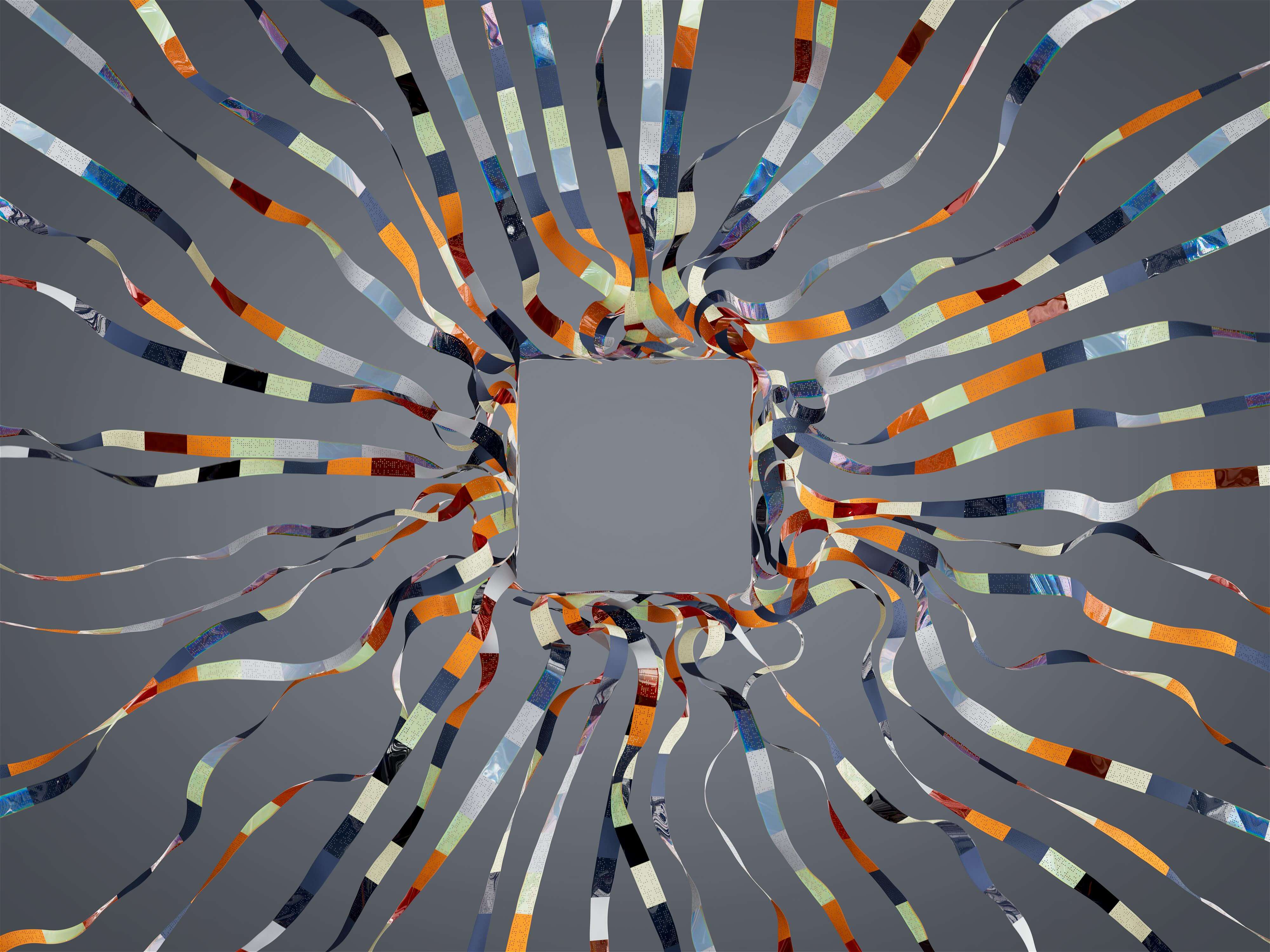
Webhook response times are critical to the efficiency and reliability of modern web applications. As more developers rely on webhooks to facilitate real-time communication between services, understanding how to optimize these response times becomes imperative. A fast, efficient webhook can significantly enhance user experience, reduce errors, and ensure seamless system integrations.
In this post, we will explore effective strategies for improving webhook response times. By focusing on server performance, payload optimization, and proactive monitoring, developers can streamline their processes and ensure their applications are responsive and reliable. Let’s delve into each of these strategies to enhance your webhook performance.
Understanding the Importance of Fast Response Times
Fast webhook response times are essential for ensuring the smooth functioning of applications that rely on real-time data transfer. When a webhook is triggered, delays can lead to timeouts and failed requests, which may cause critical operations to falter. Furthermore, users today expect instantaneous feedback and actions from applications, making it vital to reduce latency to improve overall user satisfaction.
1. Optimize Your Server Performance
Optimizing server performance is a foundational step in enhancing webhook response times. By refining server configurations, you can ensure that your webhooks are processed swiftly and efficiently. This involves several best practices that can lead to significant improvements.
- Use Efficient Coding Practices
The efficiency of your code directly impacts your server’s performance. Developers should strive to write clean, maintainable code that minimizes complexity. Utilizing frameworks and libraries that are optimized for speed can also contribute to faster execution times. Additionally, implementing logical flow and reducing overhead within your code can significantly cut down response times.
- Implement Caching Strategies
Caching is another powerful technique to enhance performance. By storing frequently accessed data temporarily, you can reduce the need for repeated database calls and computations. Utilizing in-memory caching solutions, such as Redis or Memcached, allows your servers to deliver responses considerably faster by avoiding repetitive data retrieval.
- Scale Your Infrastructure
As traffic grows, so does the demand on your servers. Scaling your infrastructure, whether through vertical or horizontal methods, can help accommodate increased load. Using cloud services that offer auto-scaling capabilities ensures that you can maintain performance during peak usage times, thus improving your webhook response times.
2. Minimize Payload Size
Reducing the size of the data sent in webhook requests can lead to quicker processing and response times. Each byte counts when it comes to transmitting data over the web, and even small optimizations can add up to significant enhancements.
- Remove Unnecessary Data
Take the time to analyze your webhook payloads and identify any unnecessary fields or data points that can be removed. Streamlining your payload ensures that only essential information is transmitted, minimizing delays upon processing.
- Use Compression Techniques
Employing data compression techniques, such as Gzip, can drastically reduce payload size. By compressing requests before sending them through webhooks, you decrease the amount of data being transferred, leading to faster responses and reduced server load.
3. Leverage Asynchronous Processing
Asynchronous processing is an effective way to ensure that webhooks are handled efficiently without keeping users waiting. By decoupling request processing from responses, you can enhance the overall responsiveness of your application.
- Introduce Message Queues
Implementing message queues allows you to manage webhook requests more effectively. By queuing requests, your system can process them at its own pace without impacting the user’s experience. This means that even during heavy loads, your application can handle requests gracefully.
- Enhance User Experience with Delayed Responses
While immediate responses are ideal, there are scenarios where delayed processing can improve overall experience. Informing users that the request has been received and is being processed can alleviate concerns over delays. It is crucial to communicate effectively to maintain a seamless user experience.
4. Monitor and Analyze Webhook Performance
Continuous monitoring and analysis of your webhook performance is vital for identifying bottlenecks and ensuring optimal functionality. By employing robust monitoring tools, you can gain insights into your webhook operations and response times.
- Utilize Monitoring Tools
There are numerous monitoring tools available that can help you track webhook performance. Utilizing solutions that provide real-time analytics can give you immediate feedback on your webhook response times and identify any areas needing improvement.
- Track Latency and Error Rates
Tracking latency and error rates is essential to understanding your webhook performance. Analyze trends over time to recognize patterns that may suggest issues. Addressing these quickly can aid in maintaining consistently fast response times.
5. Test and Validate Your Webhook Setup Regularly
Regular testing and validation of your webhook setup is crucial for identifying potential issues before they impact users. Utilizing various testing methods ensures that your webhooks are functioning as intended.
- Use Debugging Tools for Insights
Using debugging tools enables you to understand the intricacies of your webhook interactions. Tools like CodeHook can help you test and debug webhooks in real-time, providing valuable insights into request handling and potential errors. Being proactive can prevent future problems and enhance overall performance.
- Implement Automated Testing
Automated testing can streamline validation processes and ensure that your webhooks function correctly over time. Setting up automated tests to verify webhook responses against expected outcomes can help catch regressions and inconsistencies after code changes.
Conclusion: Where CodeHook Fits In
Incorporating these strategies into your webhook management can lead to substantial improvements in response times and overall application reliability. With CodeHook, developers get a powerful tool designed specifically for testing, debugging, and inspecting webhooks in real-time. Its features, such as instant endpoint generation, request logging, and response simulations, provide developers with comprehensive control and insights. To learn more about how CodeHook can enhance your webhook integrations, visit our website at CodeHook.