How to Debug Webhooks: A Step-by-Step Guide

CodeHook AI
9/11/2024
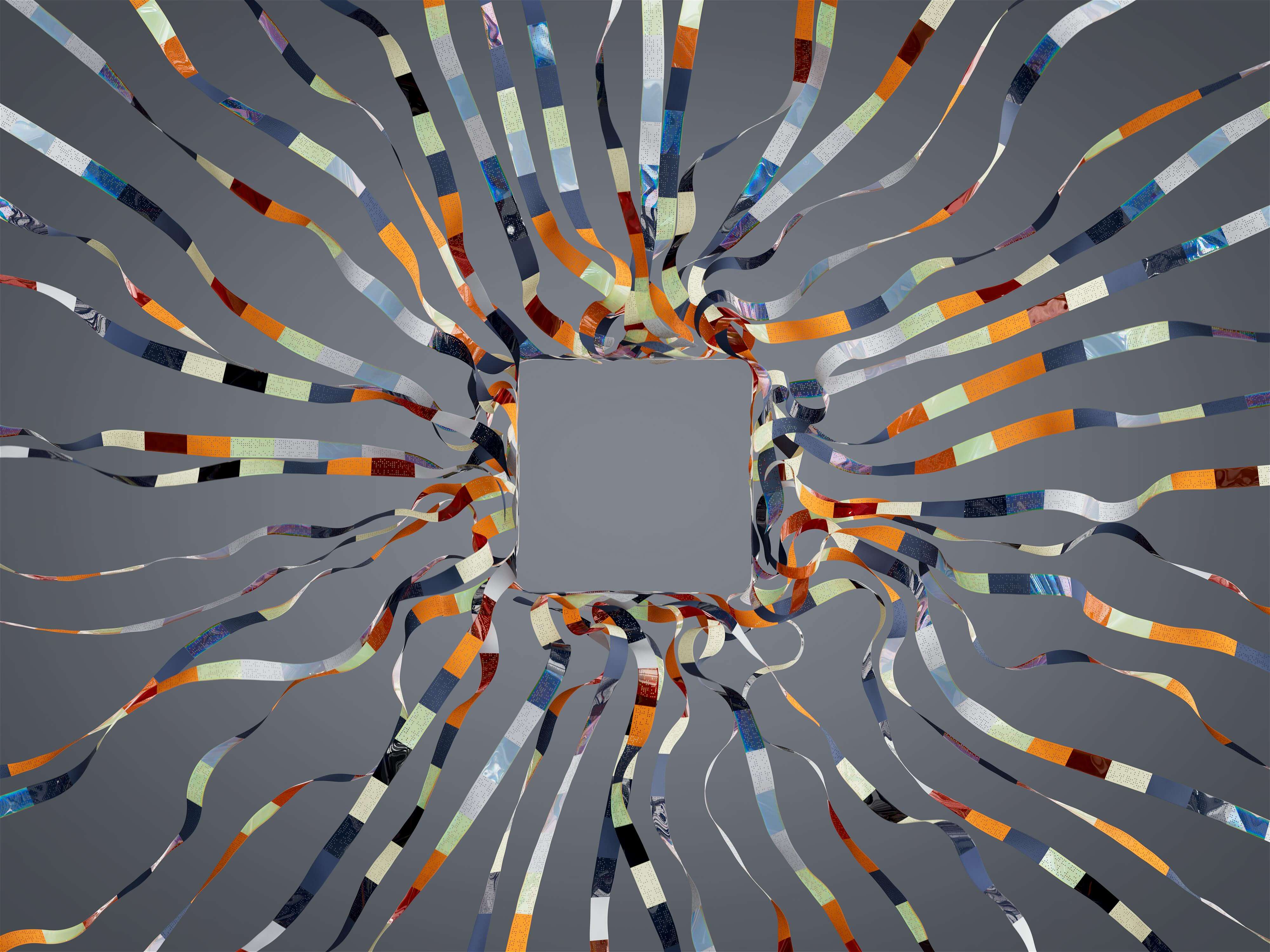
Introduction to Webhooks and Their Importance
Webhooks are essential tools for enabling real-time communication between different services. They allow applications to send automated messages or information to other applications as soon as an event occurs. This instantaneous data transmission is crucial in creating seamless interactions between various systems, such as payment processors, messaging services, and third-party APIs. Understanding how to debug webhooks effectively can significantly enhance the reliability and performance of your applications.
Common Challenges in Webhook Debugging
Debugging webhooks can be notoriously challenging. Developers often face issues like missing or malformed data, connectivity hitches, and unexpected errors that can hinder communication between disparate systems. The asynchronous nature of webhooks means that errors may not be immediately visible, complicating the troubleshooting process. Furthermore, lack of visibility into request payloads and response formats can lead to time-consuming back-and-forth exchanges with service providers.
Step 1: Setting Up Your Development Environment
The first step in debugging webhooks is to ensure that your development environment is properly configured. This includes having a local server to handle incoming HTTP requests, ideally using a framework that supports easy endpoint creation. Additionally, tools like CodeHook can facilitate this process by enabling instant webhook endpoint generation and logging capabilities. Taking the time to set up your environment correctly will save you significant headaches down the line.
Step 2: Understanding the Webhook Workflow
Before diving into debugging, it's essential to have a clear understanding of the webhook workflow. This involves knowing what events trigger the webhook, how the data is formatted, and where it is sent. A typical webhook process includes setting up the endpoint, receiving the HTTP request, processing data, and sending a response. By mapping out this workflow, you can identify potential failure points and focus your debugging efforts where they matter most.
Step 3: Monitoring Incoming Requests
Monitoring incoming requests is vital for effective debugging. By tracking the requests sent to your webhook endpoint, you can gain insights into what data is being received and when. This can be accomplished using logging tools or services designed for webhook monitoring. With CodeHook, you can easily monitor incoming requests in real-time, providing visibility into each interaction and helping you catch issues as they arise.
Step 4: Logging and Inspecting Requests
Once you’re monitoring incoming requests, the next step is to log and inspect them. Detailed logging can reveal crucial information about request headers, bodies, and response times. By analyzing this data, you can spot trends or anomalies that could indicate underlying problems. CodeHook's powerful request logging feature allows you to see exactly what’s happening, enabling you to pinpoint where things may be going wrong.
Step 5: Simulating Responses for Testing
Simulating responses is a useful technique for testing how your application handles various scenarios. By crafting different response simulations, you can see how your system behaves under different conditions. This can help you identify any gaps in your error handling and improve overall robustness. Tools like CodeHook not only allow you to log requests but also to simulate various responses efficiently.
Step 6: Resolving Common Errors and Issues
Throughout the webhook debugging process, you will encounter a range of common errors and issues. These can include 404 errors when the endpoint is not found, 500 errors indicating server issues, or payload errors when the incoming data doesn't conform to expectations. Being equipped with a troubleshooting guide can help you resolve these issues swiftly. Always ensure your endpoint is reachable and check the payload structure to align it with what your application expects.
Case Study: Debugging a Failed Webhook Integration
To illustrate the importance of effective webhook debugging, consider the case of a failed integration between a payment processor and a messaging app. The webhook was not triggering as expected due to incorrect endpoint configuration and payload validation errors. By systematically monitoring incoming requests and logging each interaction, the development team was able to pinpoint the exact misconfiguration. After making the necessary adjustments, they successfully reinstated the webhook, leading to a robust integration that functioned as intended.
Best Practices for Effective Webhook Debugging
To ensure a seamless debugging experience, stay organized by documenting your webhook workflows and configurations. Utilizing tools that offer real-time monitoring and detailed logging, like CodeHook, can drastically improve your ability to troubleshoot. Incorporate thorough error handling within your code to gracefully manage unexpected issues. Lastly, regularly review your integrations to identify areas for improvement.
How CodeHook Can Enhance Your Webhook Debugging Experience
In conclusion, effective webhook debugging is a critical skill for developers, particularly as integrations become increasingly complex. CodeHook stands out as a powerful tool designed to streamline this process. With features like instant webhook endpoint generation, detailed request logging, and response simulations, CodeHook provides everything you need to troubleshoot and optimize your webhook integrations efficiently. To enhance your debugging experience and simplify your workflow, visit CodeHook today!