How to Set Up Instant Webhook Endpoints Like a Pro

CodeHook AI
8/29/2024
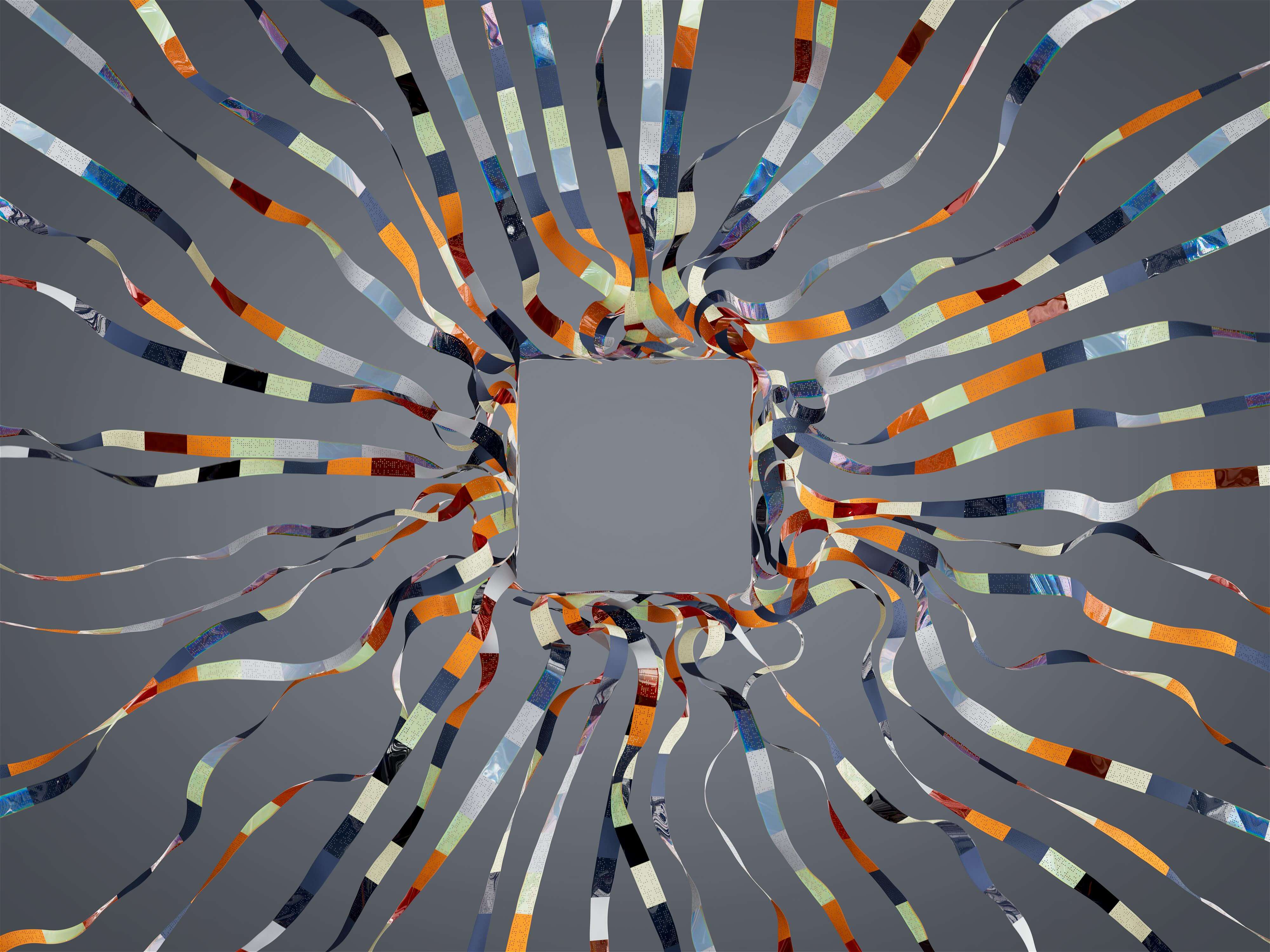
Understanding Webhook Endpoints
Webhook endpoints are crucial to modern web applications, acting as a bridge between different services. They allow applications to receive real-time data from other services, facilitating seamless interactions without constant polling. When a specific event occurs in one application, a webhook sends an HTTP request to a designated URL or endpoint, often carrying valuable payload data about the event.
By using webhook endpoints, developers can easily integrate various services, automate workflows, and ensure their applications are up-to-date with the latest information from other systems. This capability is particularly essential for scenarios involving third-party integrations, where information exchange must occur promptly and accurately.
What Are Instant Webhook Endpoints?
Instant webhook endpoints are a specific type of webhook endpoint that allows developers to generate a URL on-the-fly for immediate use. This feature is particularly beneficial during development and testing phases, where rapid changes and multiple iterations are common. With instant webhook endpoints, you can create a unique endpoint for each test or integration scenario without the overhead of persistent URLs or configurations.
This flexibility significantly accelerates the development process, as developers can focus on building functionalities rather than managing setup complexities. It's a powerful solution for those working with dynamic or frequently changing webhook integrations.
Benefits of Using Instant Webhook Endpoints
Using instant webhook endpoints provides numerous benefits that cater specifically to developers' needs. Firstly, they enable quick testing of webhook responses, allowing for immediate feedback during the integration process. This feature ensures that developers can fine-tune their applications based on the actual data received without unnecessary delays.
Secondly, they enhance productivity by reducing the setup time associated with traditional webhook endpoints. With instant generation, developers can focus on coding and testing functionalities instead of managing endpoint configurations. Moreover, instant endpoints are perfect for handling temporary integrations, such as during one-off events or testing scenarios.
Step-by-Step Guide to Setting Up Instant Webhook Endpoints
Setting up instant webhook endpoints can be achieved in a few simple steps. Begin by choosing a reliable SaaS tool, such as CodeHook, that provides instant webhook generation capability. After signing up and logging in, navigate to the webhook section within the dashboard.
Next, click on the option to create a new webhook endpoint. The tool will generate a unique URL instantly, which you will use in your application or testing tool. Copy the generated URL and paste it into the relevant section of your application, specifying the events that will trigger the webhook notifications.
Once your application sends a request to the endpoint, you can monitor incoming requests and responses directly within the CodeHook interface, allowing for real-time debugging and inspection.
Common Use Cases for Instant Webhook Endpoints
Instant webhook endpoints can be utilized in various scenarios that require real-time data updates or automated workflows. One common use case involves payment processing integration, where notifications about payment statuses must be captured immediately to update user accounts.
Another popular scenario includes integration with project management tools, where notifications of task updates or status changes need to be communicated promptly. Additionally, developers often use instant webhook endpoints for testing third-party API integrations, allowing them to confirm that their applications correctly handle the incoming data.
Best Practices for Managing Webhook Integrations
To effectively manage webhook integrations, developers should adhere to several best practices. First, ensure that each webhook endpoint is appropriately secured to prevent unauthorized access, which may include validating incoming requests to confirm they originate from trusted sources.
Second, keep detailed logging of all incoming requests and responses to analyze and troubleshoot any issues that may arise. This log will provide valuable insights into what data is being received and how it's processed, assisting in optimizing application performance.
Lastly, consider implementing retry mechanisms for handling potential delivery failures, ensuring that important notifications don’t get lost and are processed correctly.
Troubleshooting Common Issues with Webhook Endpoints
While working with webhook endpoints, developers may encounter various issues, often relating to connectivity or data payload discrepancies. One common problem is webhook delivery failure, which can occur due to incorrect URLs or server downtime.
In such cases, verifying the endpoint URL and ensuring the receiving server is running is crucial. Additionally, payload validation errors may arise from mismatched data formats or types; therefore, reviewing the expected structure of incoming data is essential.
Utilizing a tool with request logging features, like CodeHook, allows for immediate visibility into these issues, enabling developers to quickly diagnose and resolve problems.
Case Study: Successful Implementation of Instant Webhook Endpoints
A notable example of successful implementation can be seen in the case of a startup that integrated payment processing through an instant webhook endpoint provided by CodeHook. During their testing phase, they created multiple endpoints to simulate different payment scenarios.
The instant nature of the endpoints allowed them to receive real-time notifications about payment statuses, which were crucial for successful user experiences. As a result, they were able to launch their application with confidence, knowing that their webhook handling system was robust and tested thoroughly.
How CodeHook Simplifies Instant Webhook Setup and Management
CodeHook stands out in the realm of webhook management with its powerful features designed to simplify the setup and monitoring of instant webhook endpoints. By facilitating quick endpoint generation, detailed request logging, and customizable response simulations, it provides comprehensive support throughout the development process.
With CodeHook, developers can easily create, test, and manage their webhook integrations, significantly enhancing productivity and reducing the potential for errors. If you’re looking to streamline your webhook integration process, visit CodeHook and harness the power of instant webhook endpoints today.