How to Streamline Your Development Process with Real-Time Webhook Testing

CodeHook AI
9/29/2024
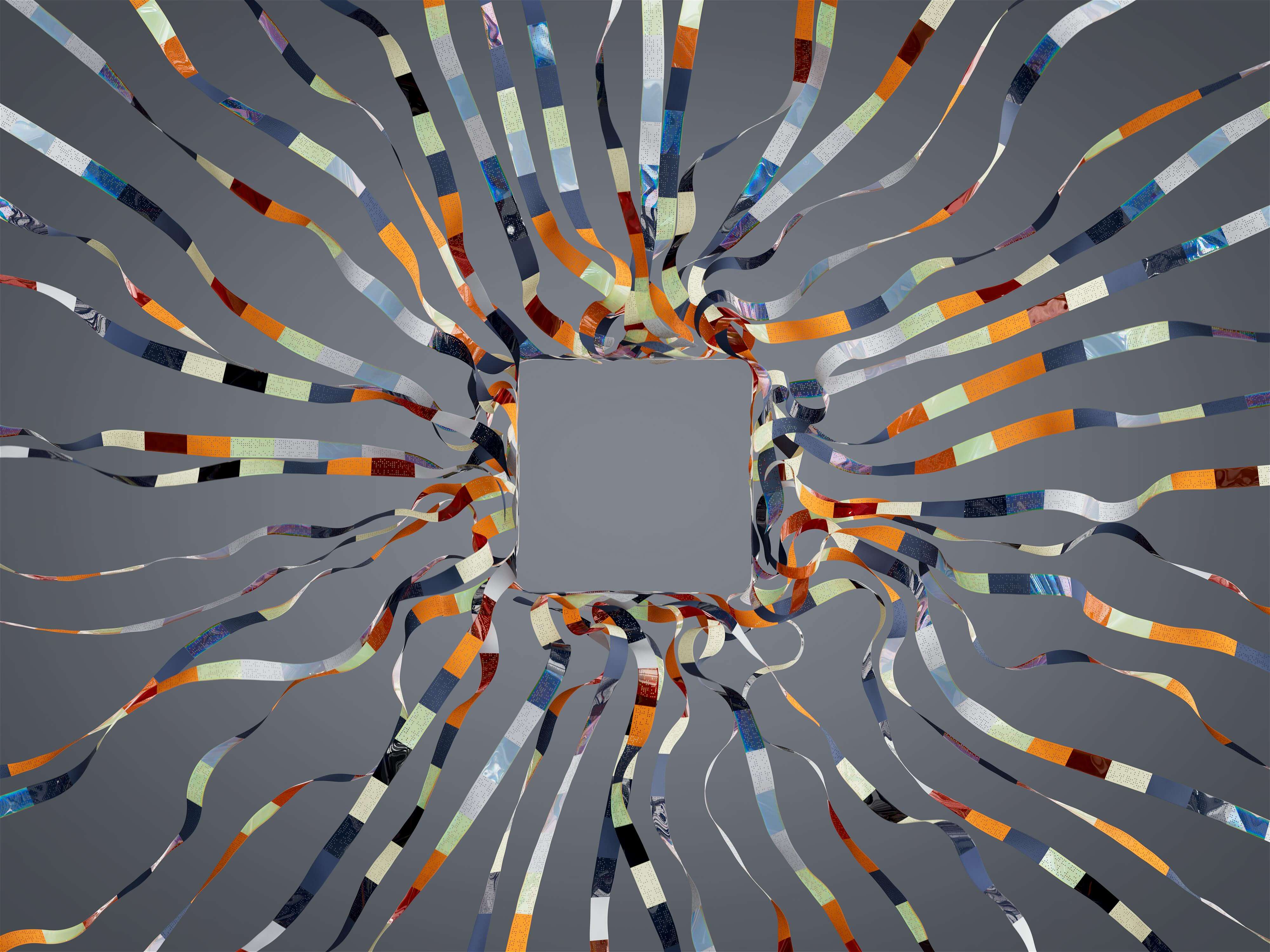
Introduction to Webhooks and Their Importance in Development
In the world of modern web development, webhooks have become an essential component for creating interactive applications and seamless integrations. Webhooks are user-defined HTTP callbacks that trigger events in real-time, allowing systems to communicate with each other efficiently. For developers, webhooks are invaluable for enabling features such as notifications, data synchronization, and automated workflows. The growing reliance on webhooks demands a robust approach to manage and test these connections effectively.
Understanding the Challenges of Debugging and Testing Webhooks
Despite their advantages, webhooks come with their own set of challenges, particularly regarding debugging and testing. Developers often encounter issues such as receiving erroneous payloads, handling network failures, or managing callback timing. Given that webhooks often rely on third-party services, pinpointing the source of an error can be time-consuming and complex. Lacking the right tools can lead to frustration and a slowed development process, making it crucial to address these challenges effectively.
What is Real-Time Webhook Testing?
Real-time webhook testing is a proactive approach to manage the integration and response of webhooks as they occur. This method allows developers to instantly monitor webhook requests, inspect payloads, and validate responses without the typical delays associated with standard testing environments. Real-time testing enables developers to catch issues immediately and to ensure that their applications react correctly to incoming data from various services. By implementing real-time webhook testing, teams can significantly enhance their development workflow.
Key Features of Effective Webhook Testing Tools
When it comes to selecting a webhook testing tool, certain features are invaluable for streamlining the development process. Firstly, instant webhook endpoint generation is essential; it enables developers to quickly create endpoints for testing purposes. Secondly, detailed request logging allows teams to track all incoming requests which facilitates easier debugging. Additionally, configurable response simulations grant developers the ability to test how their application reacts under different scenarios. Furthermore, features like request replay can save time by allowing developers to re-send requests without needing to replicate the entire process.
Step-by-Step Guide to Using CodeHook for Real-Time Testing
Using CodeHook for real-time webhook testing is a straightforward process that significantly reduces the complexity often associated with webhook management. Start by signing up for your CodeHook account. Once logged in, you can create an instant webhook endpoint with just a few clicks. After setting up your endpoint, you can send test requests to it and monitor the incoming data in real time.
The intuitive dashboard allows you to inspect the payloads, view headers, and analyze the response time. You can also configure simulated responses to see how your application handles various scenarios. Once you’re comfortable with the settings, use the request replay feature to resend previous requests, ensuring that your integrations work reliably under different conditions.
Real-World Examples of Webhook Testing Challenges and Solutions
Developers often encounter a range of challenges when working with webhooks in a real-world environment. For example, a common issue is payload formatting errors when data is received from a third-party API, leading to failures in processing. By utilizing CodeHook’s logging features, developers can easily track the incoming requests and identify discrepancies in the payload format.
Another example is the need for testing various response scenarios. If an application expects a certain response structure but receives an error, this may require immediate rectification. With CodeHook’s simulation capabilities, developers can mimic various API responses and ensure their applications are resilient to changes.
Best Practices for Streamlining Your Development Process with Webhook Testing
To maximize the efficiency of webhook testing and streamline the development process, developers should adhere to certain best practices. Firstly, always ensure to log all webhook interactions; this provides an invaluable reference for troubleshooting. Secondly, establish a comprehensive testing strategy that includes both positive and negative test cases. This type of thorough testing will help you cover all potential outcome scenarios.
Lastly, utilizing automation for webhook verification can save time and reduce manual errors. CodeHook enables automation in various testing scenarios, allowing developers to focus on refining features rather than getting bogged down in tedious debugging tasks.
Conclusion: Enhance Your Workflow with CodeHook's Powerful Features
In conclusion, integrating webhooks into your applications is essential for creating a responsive and interactive user experience. However, the challenges associated with testing and debugging webhooks cannot be ignored. By leveraging CodeHook’s powerful features, including real-time testing, request logging, and response simulations, developers can dramatically enhance their workflow and maintain control over their applications.
Whether you are dealing with third-party integrations or custom applications, CodeHook is designed to streamline the webhook integration process, allowing you to troubleshoot with ease. Discover how you can elevate your development experience by visiting CodeHook today.