How to Successfully Implement Webhooks in Your Application

CodeHook AI
8/31/2024
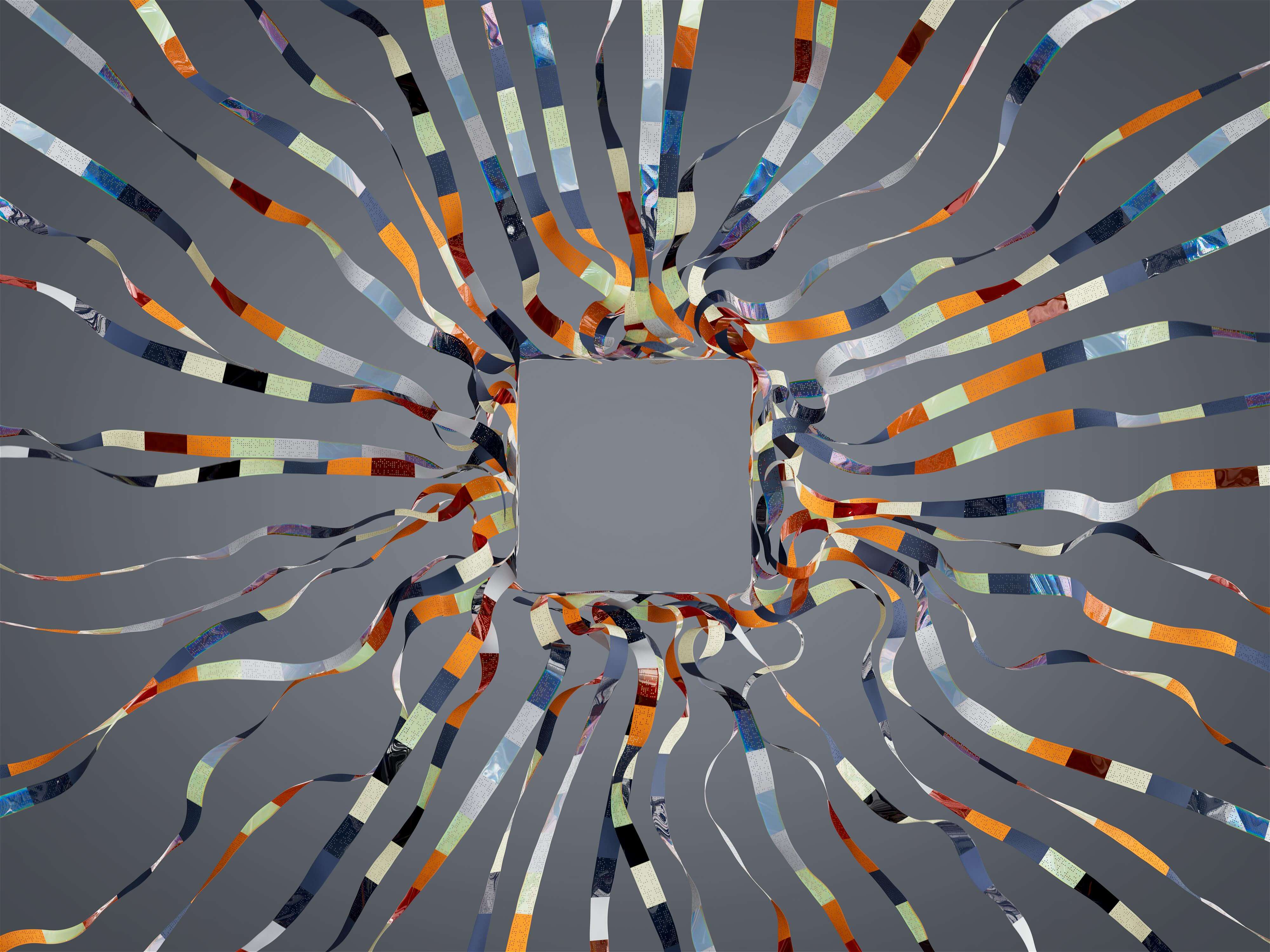
Introduction to Webhooks: What They Are and Why They Matter
Webhooks are a powerful tool in modern web application development that allows real-time communication between different services. They are essentially HTTP callbacks that trigger events in response to specific actions, making them crucial for integrating disparate systems. By sending a message to a configured URL whenever a certain event occurs, webhooks provide immediate feedback and ensure that data is always up-to-date. This real-time capability makes them essential for applications that rely on timely data synchronization.
Understanding the Basics of Webhook Integration
Integrating webhooks into your application can seem daunting at first, but understanding the fundamental concepts helps streamline the process. At its core, webhook integration involves setting up an HTTP endpoint that listens for incoming requests from external services. When an event triggers the webhook, the external service sends an HTTP POST request to your endpoint with relevant data. This simple mechanism allows your application to react dynamically to real-time events, improving interactivity and responsiveness.
Common Use Cases for Webhooks in Applications
Webhooks are utilized across various domains and applications. A common use case is in payment processing systems, where webhook notifications inform your application about payment confirmations or failures. Another frequent scenario is in collaboration tools that update task statuses in real-time as users interact with their projects. Additionally, webhooks are essential for CI/CD pipelines, automating code deployments when changes are committed to a repository. These examples highlight the versatility and importance of webhooks in enhancing application functionality.
Steps to Implement Webhooks in Your Application
Implementing webhooks in your application involves several key steps. First, you need to define the events that will trigger your webhooks, making sure you choose relevant actions that will provide useful data. Next, create an endpoint that can handle incoming requests; this usually means setting up a route in your application that responds to these HTTP POST requests. After that, you need to ensure that your application can process the incoming data appropriately. Finally, test the webhook integration to verify that data is received as expected.
Setting Up Your Webhook Endpoints Effectively
To set up webhook endpoints effectively, ensure that your server can handle the expected load. Create dedicated routes for different webhook events to help manage and process responses better. It's also important to implement response validation mechanisms to ensure that requests are coming from legitimate sources. Additionally, incorporating logging can help troubleshoot any issues post-implementation, as you can review the data received and understand any discrepancies.
Testing and Debugging Webhooks: Best Practices
Testing webhooks can be tricky, but implementing best practices can significantly ease the process. Use tools designed for debugging webhook requests, such as CodeHook, which allows developers to simulate incoming webhook requests safely. It's important to test with various scenarios, including expected and unexpected events, to see how your application behaves. Remember to validate the structure and data format of the incoming requests to prevent server errors.
Handling Responses and Errors Appropriately
Handling responses and errors correctly is critical forWebhook integrations. Make sure that your endpoints respond promptly and with the correct HTTP status codes. For example, a successful response should return a 200 OK status, while errors should return appropriate error codes such as 400 or 500. Implementing retries for transient errors can also help to ensure that no important events are missed. This robust error handling can significantly enhance the reliability of your webhook integrations.
Real-world Examples: Successful Webhook Implementation
Several companies have successfully implemented webhooks in their applications, showcasing their capabilities. For instance, Stripe uses webhooks to confirm payment status changes, enabling businesses to automate their order processing seamlessly. Similarly, GitHub employs webhooks to notify users about changes in repositories or issues, facilitating collaborative development. These real-world applications illustrate how effectively webhooks can be utilized to enhance workflow and user experience.
The Importance of Security in Webhook Integrations
Security is a paramount concern when implementing webhooks, as exposed endpoints can be targeted for malicious activity. Always implement authentication mechanisms, such as HMAC signatures, to verify the identity of the sending service. Additionally, restrict access to your webhook endpoint to only those IP addresses associated with your trusted services. Encrypting communication channels can also prevent interception of sensitive data being transmitted.
Troubleshooting Common Issues with Webhooks
Troubleshooting issues with webhooks can often require careful investigation. Common challenges include delays in requests, unexpected failures, or data mismatches. A good practice is to review logs meticulously to identify patterns or discrepancies in the incoming requests. Utilizing tools like CodeHook can assist in replaying requests to see how your application responds, helping to isolate and rectify issues efficiently.
How CodeHook Can Simplify Webhook Management and Testing
For developers looking to streamline their webhook integration process, CodeHook is an invaluable resource. This powerful SaaS tool enables instant webhook endpoint generation, comprehensive request logging, and configurable response simulations that provide real-time insights into your webhook connections. Whether you are tackling troubleshooting, testing, or debugging, CodeHook gives you the necessary control and visibility, allowing for a seamless integration experience. Visit CodeHook today to discover how it can elevate your webhook management!