How to Utilize Webhook Logs for Effective Troubleshooting

CodeHook AI
8/15/2024
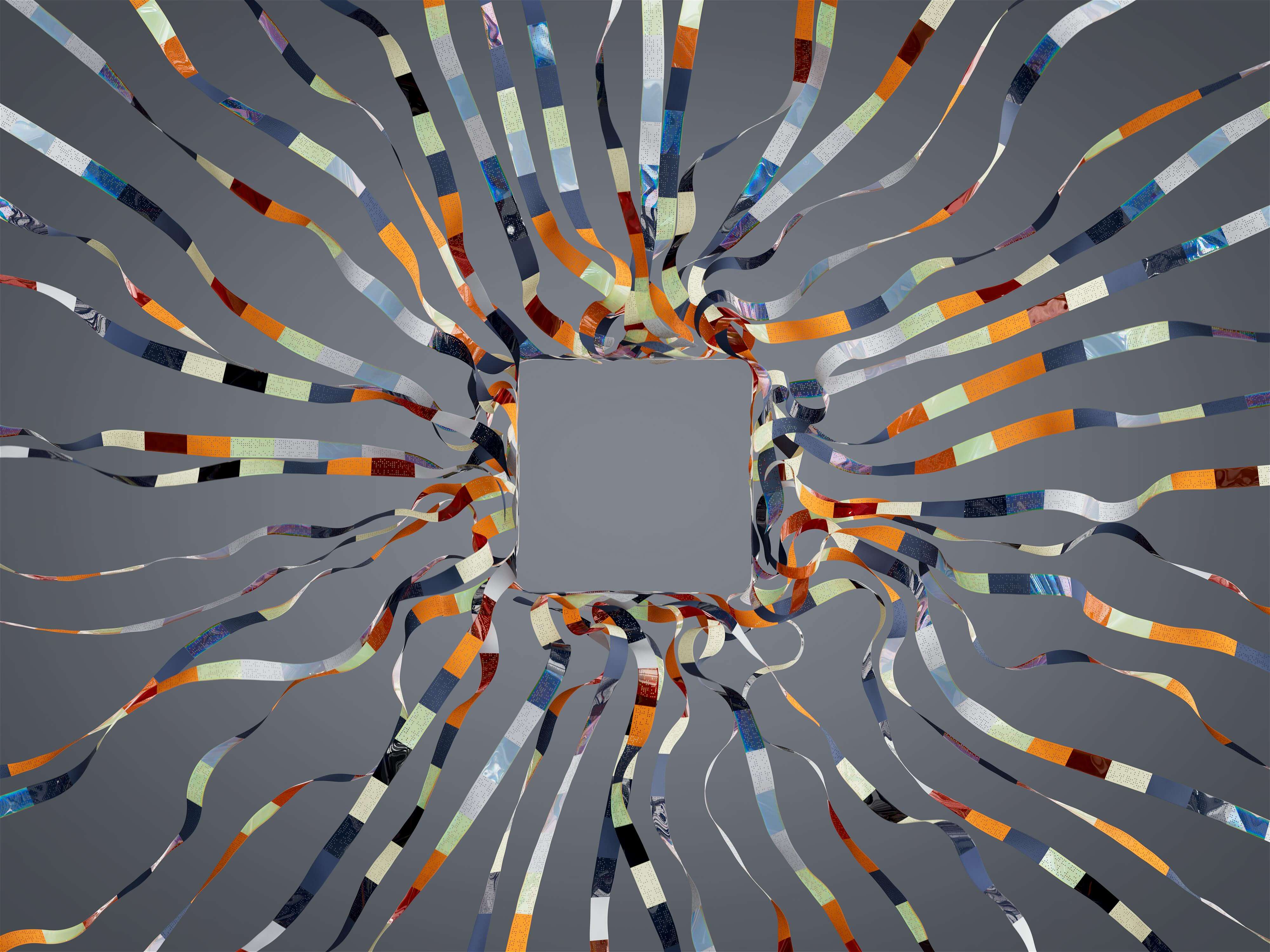
Introduction to Webhooks and Their Importance
Webhooks are a fundamental component of modern web applications, allowing real-time communication between different services. They enable applications to send automated messages or data to other applications as soon as specific events occur, significantly enhancing interconnectivity. For developers, understanding how to implement and manage webhooks is crucial, particularly in an era where seamless integrations are vital for operational efficiency.
In an ecosystem teeming with third-party services, webhooks serve as vital bridges, facilitating data transfer and triggering workflows instantly. Their importance is evident in various applications, from payment notifications to event-driven updates in software as a service (SaaS) platforms. However, the efficacy of webhooks is not just about their implementation; it also hinges on effective monitoring and troubleshooting when errors occur.
Understanding Webhook Logs
Webhook logs are the recorded activities associated with webhook requests and responses. They serve as a historical account that captures the interactions between your application and the external services it communicates with via webhooks. These logs provide invaluable insights into what data was sent, what was received, the status of those requests, and any errors that may have arisen during the process.
Having a robust logging mechanism can help in diagnosing issues quickly, thus minimizing downtime and ensuring a smoother user experience. Understanding webhook logs is not just about reading data; it involves interpreting this data effectively to inform decision-making and enhance application functionality.
Key Components of Webhook Logs
A comprehensive webhook log typically includes several key components. Firstly, it captures the timestamp of the request, allowing developers to trace the precise moment events occurred. Secondly, the request body, which contains the payload sent to the webhook, is logged; this is crucial for understanding what data was transmitted.
Additionally, response codes are documented, providing insight into whether the request was successful or if it encountered issues. Error messages, if applicable, and the status of the connection are also vital components. Together, these elements form a complete picture that enhances transparency in webhook operations.
How Webhook Logs Help in Troubleshooting
Webhook logs act as the first line of defense when something goes wrong. When errors arise, developers can reference these logs to identify the exact cause of the malfunction. By analyzing the information captured in the logs, troubleshooting becomes a more systematic process rather than a guessing game.
For instance, if a payment processor webhook fails, inspecting the logs can reveal whether the issue was with the request data, the endpoint configuration, or connectivity problems. This kind of clarity saves time and resources, ultimately leading to faster resolutions and improved service reliability.
Common Issues Identified through Webhook Logs
Several common issues can be identified through effective analysis of webhook logs. One significant problem is mismatched payloads, where the data sent does not align with the expected format on the receiving end. This often results in failed requests and can be traced through logs.
Authentication failures are another prevalent issue observed in logs, which may indicate configuration errors or expired tokens. Furthermore, connection timeouts and server errors may also be captured, highlighting areas needing attention. By systematically reviewing these common issues in webhook logs, developers can pinpoint areas for improvement in their integration processes.
Step-by-Step Guide to Analyzing Webhook Logs
-
Access your logs: Start by navigating to your webhook log repository within your application or the associated service dashboard. Ensure that you have adequate permissions to review the logs.
-
Filter the logs: Employ filters to zero in on specific time frames or events related to your issue. This will enable you to narrow down the search to relevant data.
-
Inspect each component: Review the key components—request body, response codes, and timestamps—to gather a holistic view of the webhook activity.
-
Look for anomalies: Identify any discrepancies or unusual patterns in the logs, such as failed requests or unexpected payloads.
-
Document findings: Record your observations and try to correlate them with the issues reported by users or system alerts. This documentation will be beneficial for future reference.
Real-World Case Studies: Troubleshooting with Webhook Logs
In many scenarios, the real-world application of webhook logs can illustrate their value in troubleshooting. For example, a SaaS company integrated with multiple payment processors experienced sporadic transaction failures. By analyzing their webhook logs, they identified that the issue stemmed from an incorrectly configured endpoint for one payment gateway.
After correcting the endpoint and verifying the request payloads against the payment gateway documentation, transaction success rates dramatically improved. Such case studies exemplify how effectively analyzing webhook logs can lead to root cause identification and resolution.
Best Practices for Maintaining Webhook Logs
To maintain effective webhook logs, several best practices should be followed. Start by implementing consistent logging for all webhook events, ensuring that no action is left unchecked. Structure your logs to capture essential components such as timestamps, payloads, and response codes.
Additionally, set retention policies to manage log storage effectively, deleting older logs while retaining crucial data for future analysis. Regularly review and audit logs to identify patterns that could indicate systemic issues. Adopting these practices will facilitate effective troubleshooting and control over webhook interactions.
How CodeHook Enhances Webhook Logging and Troubleshooting
CodeHook stands out as a powerful SaaS tool designed to streamline the webhook integration process. With features like instant webhook endpoint generation, detailed request logging, and response simulation, CodeHook significantly enhances the debugging journey for developers. By offering an intuitive interface for inspecting webhook activities, it allows for comprehensive analysis without the hassle.
Furthermore, its configurable response simulations and request replay capabilities enable developers to test various scenarios, ensuring seamless integration with third-party services. With CodeHook, you can elevate your webhook management and troubleshooting experience. Discover more about how CodeHook can transform your integration process by visiting CodeHook.