The Ultimate Checklist for Testing Your Webhook Integrations

CodeHook AI
8/29/2024
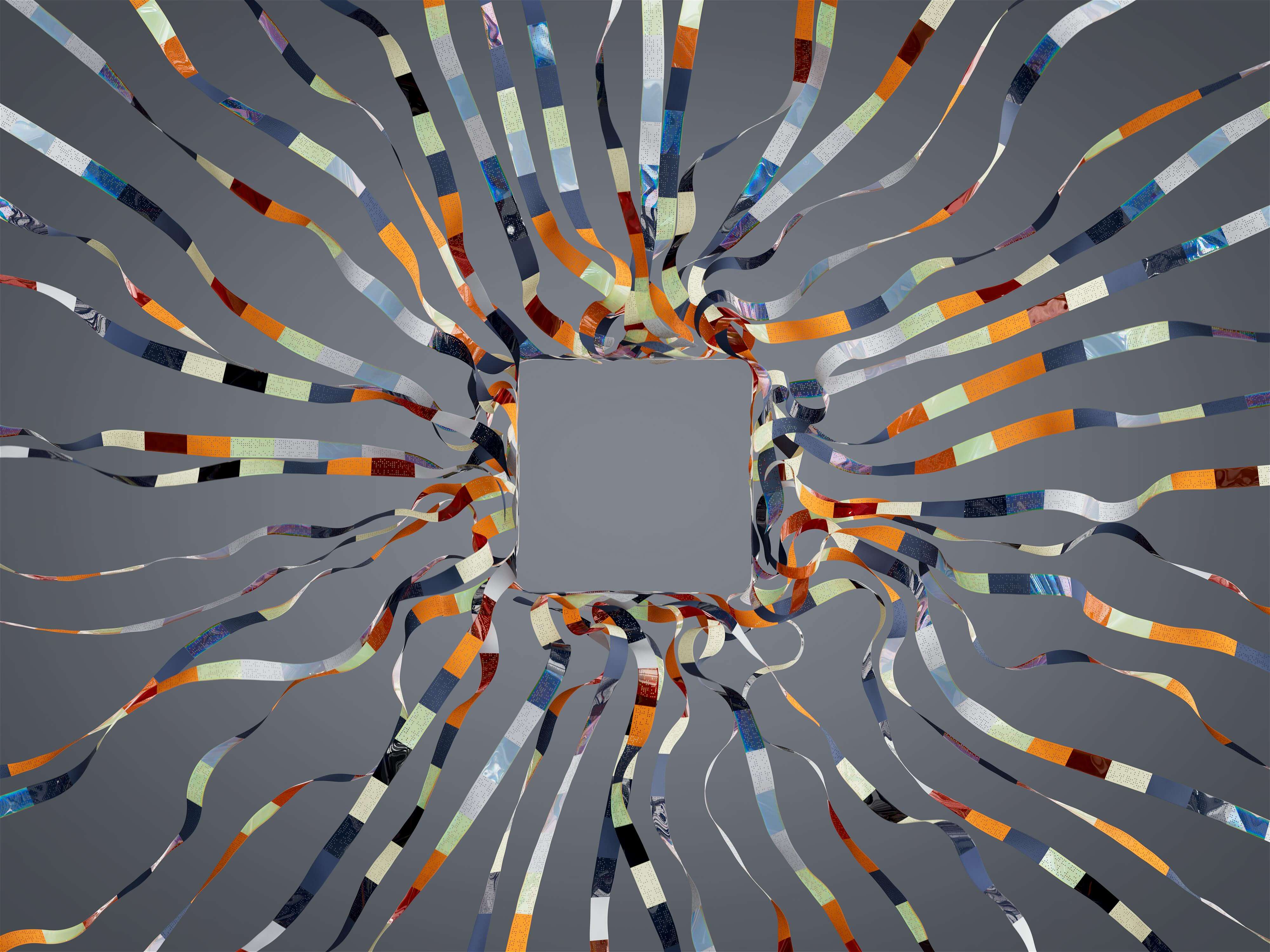
Introduction: Understanding Webhooks
Webhooks are a vital component in today's web development landscape, acting as a bridge between applications. They enable real-time communication by sending data automatically from one application to another when certain events occur. Unlike traditional APIs that require polling, webhooks push data to a specified URL, making them efficient and proactive in delivering information.
What is Webhook Integration?
Webhook integration involves connecting different software applications through webhooks to allow for seamless data flow. This integration enables events in one application to trigger actions in another without manual intervention. For example, when a user makes a purchase on an e-commerce site, a webhook can be set up to notify the inventory system, update stock levels, or spawn a confirmation email instantly.
Common Use Cases for Webhooks
Webhooks are used in various scenarios across industries. Common use cases include payment processing (such as Stripe or PayPal notifications), CI/CD pipeline triggers (like GitHub triggering deployments), and user event tracking (including sign-ups, logins, and purchases). They are also pivotal for integrating third-party services within applications, streamlining operations, and enhancing user experiences.
The Importance of Testing Webhook Integrations
Testing webhook integrations is crucial for ensuring reliability and accuracy. Since webhooks operate asynchronously, any failure can affect the entire workflow, causing loss of data or miscommunication between applications. Rigorous testing helps identify issues early, validates the data being transferred, and confirms that the webhook behaves as expected in different scenarios.
Step 1: Setup Your Environment for Testing
Before diving into testing webhooks, make sure your environment is properly set up. This includes a staging server where you can safely test without affecting live data. Additionally, ensure you have necessary tools at your disposal for inspecting requests and responses, such as logging services or mock servers. A well-prepped environment facilitates smoother troubleshooting and testing processes.
Step 2: Generate an Instant Webhook Endpoint
Utilizing tools like CodeHook allows you to generate instant webhook endpoints easily. This feature simplifies the testing process by providing a temporary URL that can be set up to listen for incoming webhook notifications. With CodeHook, you can quickly set up endpoints and start receiving data in real time, which is essential for debugging and validating the integration.
Step 3: Configure Your Request Logging Settings
To monitor webhook traffic effectively, configuring request logging settings is imperative. This involves capturing all incoming requests to your webhook endpoint, including headers and payloads. By having detailed logs, you can review what data was sent, helping to pinpoint any discrepancies or failures in the webhook integration.
Step 4: Simulate Responses Effectively
Simulating responses allows you to test how your application handles different scenarios. With CodeHook, you can configure response simulations, returning various status codes or payloads depending on your needs. This flexibility aids in assessing how your application reacts to successful posts, errors, and other possible outcomes, ensuring it handles all cases gracefully.
Step 5: Replay Requests for Validation
Replaying requests you capture during testing can help you validate your webhook's behavior without needing to trigger the actual event again. CodeHook makes it easy to replay specific requests and observe how your application processes them. This feature is valuable for confirming that your endpoint handles data correctly and for identifying edge cases.
Step 6: Analyze Response Data
After sending and receiving webhook requests, analyzing response data becomes crucial. Look for anomalies in the responses, such as unexpected status codes or missing fields. Utilize the logging features of CodeHook to dig deeper into response payloads, ensuring that data flows accurately through the integration and that your application behaves as expected.
Troubleshooting Common Issues with Webhook Integrations
Despite your best efforts, issues can arise during webhook integrations. Common problems include handling timeouts, incorrect response statuses, or data formatting errors. By systematically analyzing logs and leveraging tools like CodeHook, you can troubleshoot these issues effectively. A proactive approach to monitoring and logging can prevent simple errors from escalating into significant issues.
Best Practices for Testing Webhooks
Implementing best practices for testing webhooks can save time and reduce errors. Always use a staging environment for testing, archive logs for future reference, and validate responses thoroughly. Additionally, create comprehensive test cases that account for all potential scenarios. By maintaining a methodical testing approach, you can improve the reliability and efficiency of your webhook integrations.
Case Study: Successful Webhook Integration with CodeHook
A recent case study showcases a client who integrated CodeHook into their e-commerce platform to handle payment notifications. By utilizing CodeHook’s features, they significantly reduced their testing time and successfully identified and resolved errors in their webhook configurations. This resulted in a smoother transaction process and increased customer satisfaction, highlighting CodeHook’s effectiveness in the real world.
Conclusion: Streamline Your Webhook Testing with CodeHook
In conclusion, effective testing of webhook integrations is vital for ensuring smooth operations between applications. With CodeHook, you can streamline this process with tools that facilitate real-time testing, logging, and debugging. Embrace the ease and efficiency of CodeHook in your development workflow and enhance the reliability of your webhook connections. Discover more about CodeHook and its powerful features at CodeHook.