Top 7 Tools for Monitoring Webhook Activity

CodeHook AI
8/8/2024
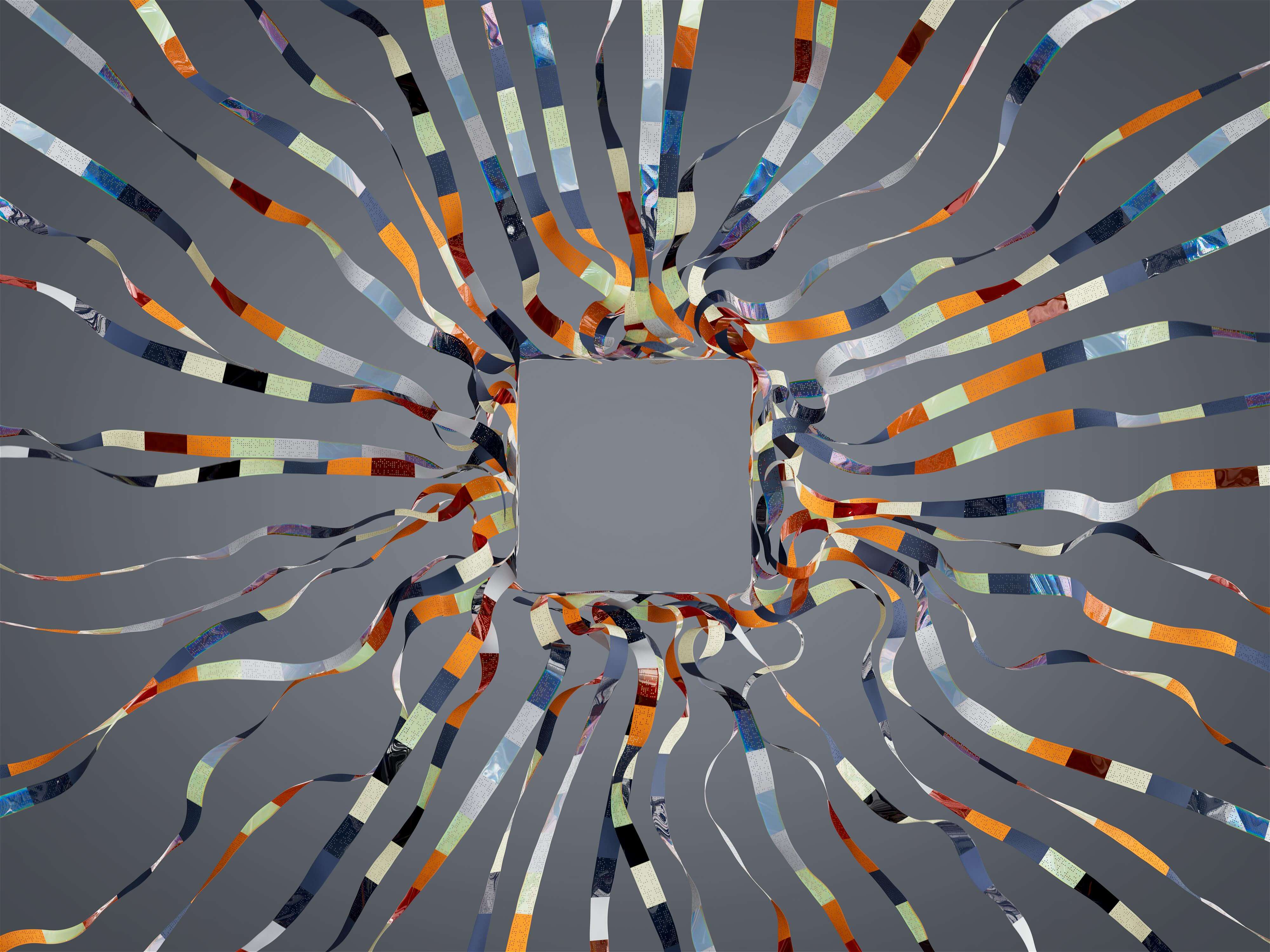
Introduction to Webhook Monitoring
Webhook monitoring has become essential in the modern web development landscape. With applications relying heavily on real-time data exchanges, ensuring that webhooks function smoothly is crucial for operational success. As developers, we often face challenges in tracking and debugging these automated messages, which is where effective monitoring tools come into play. This blog post will explore the top tools for monitoring webhook activity, providing developers with insights into each option's strengths and capabilities.
What are Webhooks and Why Monitoring is Important?
Webhooks are user-defined HTTP callbacks that allow one application to send real-time data to another whenever a specific event occurs. Essentially, they are the byte-sized messengers of the internet, carrying notifications and updates between services. As businesses increasingly depend on third-party APIs and services, monitoring the performance and reliability of webhooks is paramount. Without proper oversight, webhook failures can lead to missed transactions, outdated data, or broken integrations, emphasizing the need for robust monitoring solutions.
Key Features to Look for in Webhook Monitoring Tools
When selecting a webhook monitoring tool, several key features should guide your decision. First, functionality for real-time requests and response logging is crucial; it provides the visibility needed to track webhook deliveries accurately. Next, configurable response simulations allow developers to emulate different scenarios, ensuring webhook handlers can manage various payloads effectively. Additionally, features such as easy integration with existing workflows and a user-friendly interface contribute to overall efficiency and flexibility. These elements combined make a webhook monitoring tool invaluable for developers.
Tool #1: CodeHook - A Comprehensive Solution for Developers
CodeHook stands out as a powerful SaaS tool designed specifically for developers, focusing on real-time testing, debugging, and inspecting webhooks. With capabilities such as instant webhook endpoint generation, detailed request logging, and configurable response simulations, CodeHook offers a seamless experience for monitoring webhook activity. Developers can take advantage of its request replay feature, significantly simplifying troubleshooting processes and ensuring that integrations run smoothly. By leveraging CodeHook, developers can gain comprehensive insights into their webhook connections, enabling more efficient debugging and testing.
Tool #2: RequestBin - Capture and Inspect Webhook Requests
RequestBin is a popular tool that captures and inspects webhook requests, allowing developers to see exactly what data is sent. With an intuitive interface, developers can quickly generate unique endpoints and view incoming requests in real time. This transparency is essential for debugging, as it helps identify issues with data payloads or unexpected behavior during the integration process. RequestBin's simple yet effective features make it a go-to choice for developers looking to streamline their webhook workflows.
Tool #3: ngrok - Securely Expose Local Servers
Ngrok is a powerful tool that enables developers to expose local servers to the internet securely. It offers a secure tunnel to your localhost, helping test and debug webhooks with ease. By providing a public URL that forwards traffic to your local server, ngrok allows developers to inspect request data in real-time, ensuring webhooks are functioning as intended. Its versatility and strong focus on security make it a valuable asset in any developer's toolkit.
Tool #4: PostBin - Simple Way to Debug Webhooks
PostBin serves as a straightforward tool for debugging webhooks and testing HTTP requests. With no setup needed, developers can quickly create a PostBin URL to receive webhook calls. This simplicity is a significant advantage for those who need to test webhooks without overwhelming complexities. PostBin displays the request data, giving developers the information necessary to troubleshoot issues effectively, from request time stamps to payload contents.
Tool #5: Webhook.site - Instant Testing for Webhooks
Webhook.site offers an instant testing environment for webhooks, allowing developers to receive and inspect HTTP requests effortlessly. Users can create unique URLs to capture incoming webhook calls and view detailed logs of each request. The real-time monitoring capabilities help developers validate their webhook configurations quickly, ensuring proper integrations with other services. Webhook.site simplifies the testing process, making it an essential tool for those looking to streamline their development workflows.
Tool #6: Pipedream - Developer-Friendly Workflow Automation
Pipedream is a powerful platform for automating workflows, featuring seamless integration with various APIs and webhook endpoints. Its user-friendly interface allows developers to create workflows that can respond to webhook events while also offering the capability to debug and monitor data received through these integrations. By providing a comprehensive and flexible environment for workflow automation, Pipedream enhances productivity for developers managing multiple integrations.
Tool #7: Runscope - Extensive API Testing and Monitoring
Runscope excels in its offering of extensive API testing and monitoring, making it a valuable resource for developers working with webhooks. Its capabilities allow users to run automated tests on webhook endpoints, monitor performance, and ensure that integrations remain intact. With detailed reporting and analytics, Runscope enables developers to gain insights into their API interactions, identifying bottlenecks and improving overall service reliability.
Comparative Analysis of the Top Tools
When comparing the tools for monitoring webhook activity, each has unique strengths. CodeHook offers a comprehensive solution tailored for developers looking for detailed insights and control. In contrast, RequestBin and PostBin excel in their simplicity for capturing and inspecting requests. Ngrok stands out due to its secure tunneling capabilities, while Webhook.site provides quick testing solutions. Pipedream is unparalleled for workflow automation, and Runscope focuses on in-depth API testing. Understanding these differences enables developers to select the tool that best fits their specific needs.
Case Study: Successful Implementations of Webhook Monitoring Tools
Numerous organizations have successfully implemented webhook monitoring tools to streamline their operations. For instance, a fintech company utilized CodeHook to manage their webhook endpoints, allowing real-time monitoring of transaction notifications. This implementation not only improved their response times but also enhanced their overall system reliability. Similarly, an e-commerce platform leveraged PostBin to test their payment integration, quickly identifying issues related to data formatting. These cases highlight the importance of webhook monitoring tools in maintaining seamless operations across various industries.
Conclusion: Why CodeHook Stands Out Among the Top Monitoring Tools
In conclusion, while there are several tools available for monitoring webhook activity, CodeHook clearly stands out due to its comprehensive features and developer-centric design. It not only facilitates real-time testing and debugging but also provides crucial insights that enhance workflow efficiency. For developers working with webhooks, choosing CodeHook means investing in a tool that simplifies the integration process and empowers them to overcome common challenges effortlessly. Embrace the power of CodeHook and take your webhook management to the next level!