Why Debugging Webhooks Can Save You Time and Money

CodeHook AI
8/28/2024
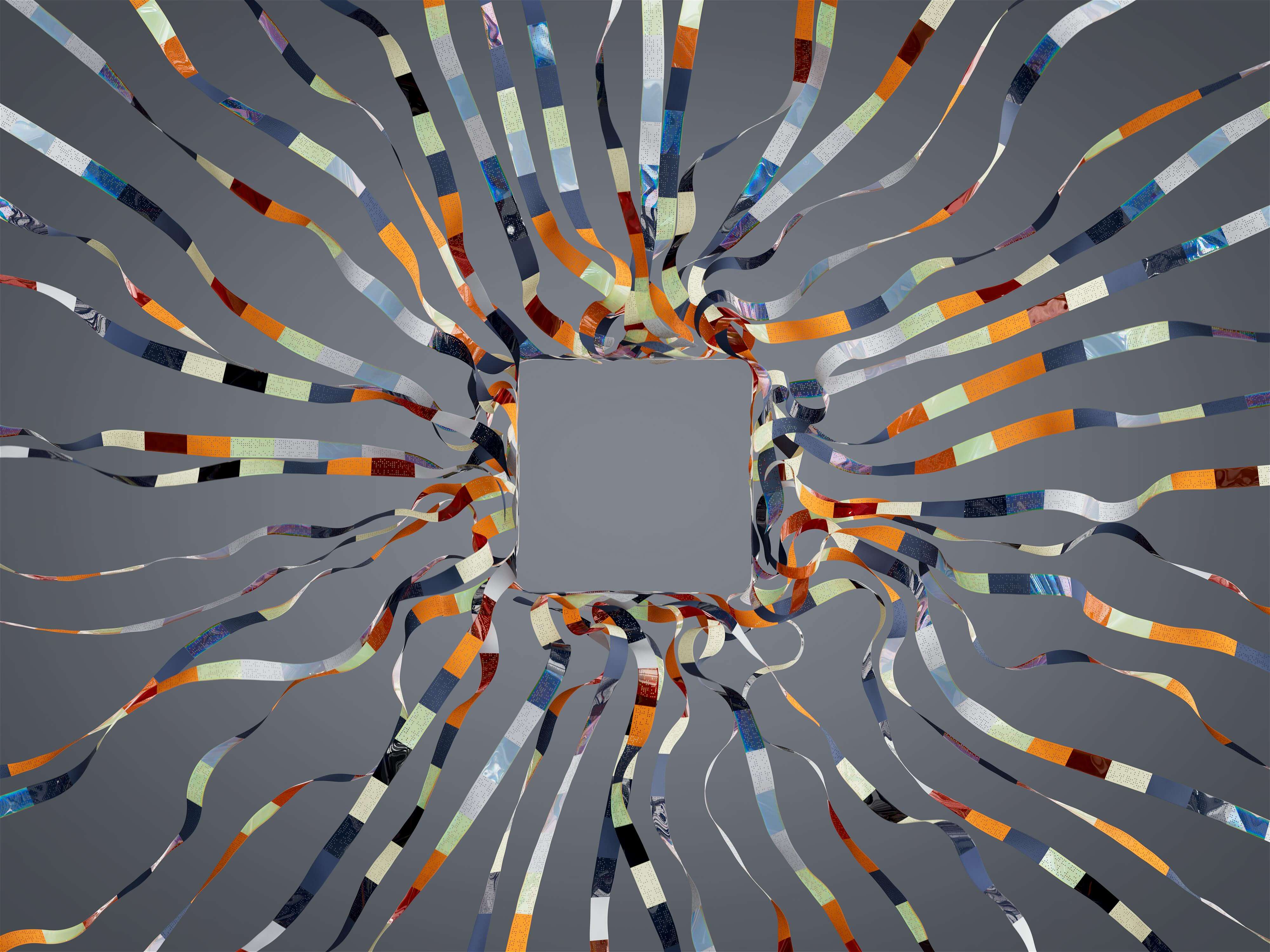
Introduction to Webhooks: Understanding Their Importance
Webhooks have revolutionized the way applications communicate with each other in real-time. They allow one application to send data to another as soon as an event occurs, facilitating immediate and seamless interactions. For developers, understanding the importance of webhooks is essential, as they can significantly enhance the efficiency of workflows, particularly in scenarios involving APIs and third-party services.
Webhooks enable quick integrations by pushing information automatically rather than relying on periodic polling, which can be inefficient and slow. This immediate data transfer ensures that systems stay up to date without requiring manual intervention, thus saving developers time and resources. However, with this efficiency comes the challenge of ensuring that the data transferred is accurate and actionable.
Common Challenges in Webhook Debugging
Debugging webhooks can present several challenges for developers. One common issue is the difficulty in tracing issues back to their source, particularly when multiple systems are involved. Unlike traditional APIs, where responses can be monitored and interrogated, webhooks operate in an automated fashion, making troubleshooting non-trivial.
Another challenge lies in the diverse range of responses that webhooks can generate, depending on the events triggered. Handling errors gracefully while maintaining state and context can be complex. Additionally, developers often face difficulties in simulating and testing webhook responses before deploying them in a live environment. These hurdles highlight the need for effective debugging tools and techniques.
How Debugging Webhooks Can Save Time: Real-Life Scenarios
Efficient webhook debugging can lead to significant time savings in development processes. For instance, consider a scenario where a developer integrates a payment processing webhook. If the webhook fails to trigger upon a successful transaction, it can lead to delayed order confirmations and frustrated customers. By promptly identifying the issue and implementing a fix, developers can optimize user experience and reduce time spent on post-deployment catch-up.
Another example is an application that integrates various APIs for notifications. If notifications are not being sent due to an undetected error in the webhook response, it can cause a backlog of tasks and missed deadlines. By employing effective debugging strategies, developers can swiftly address these problems, thus enhancing their productivity and maintaining the reliability of their applications.
The Financial Impact of Poor Webhook Management
The financial ramifications of poor webhook management can be substantial. Each misconfiguration or bug in a webhook can lead to lost revenue, customer dissatisfaction, and increased operating costs due to additional troubleshooting efforts. For instance, a delay in alerting customers about successful transactions can lead to refunds and loss of trust.
Moreover, the cumulative effect of these issues can result in significant financial losses over time, especially for businesses relying heavily on automated workflows for operations. Investing in robust webhook management and debugging tools not only enhances operational efficiency but can also lead to increased revenue and customer loyalty.
Tools and Techniques for Effective Webhook Debugging
To manage and debug webhooks effectively, developers should leverage specialized tools designed for this purpose. One such tool is CodeHook, a powerful SaaS platform that allows users to generate instant webhook endpoints, log incoming requests, simulate responses, and replay requests for thorough testing. CodeHook’s user-friendly interface streamlines the debugging process, making it easier for developers to identify and resolve issues.
In addition to using specialized tools, employing techniques such as thorough logging, monitoring webhook performance, and testing in development environments can significantly improve webhook management. Automation of testing runs and the establishment of best practices for webhook setup will contribute to a more robust development process.
Case Study: Successful Debugging with CodeHook
Consider a scenario where a company integrated multiple third-party services via webhooks using CodeHook. They encountered frequent issues with failed requests due to misconfigured endpoints. By utilizing CodeHook, the development team was able to quickly generate endpoint URLs, log incoming requests for analysis, and simulate the expected responses to identify discrepancies.
The result was a marked decrease in the time spent debugging webhook failures and an enhancement in the effectiveness of their integration process. The company reported improved overall application performance and a far better user experience, showcasing how effective debugging tools like CodeHook can streamline workflows.
Best Practices for Webhook Testing and Debugging
Establishing best practices for webhook testing and debugging is crucial for consistent success. Always start by ensuring your webhook integrations are configured correctly, paying close attention to the endpoint URLs, headers, and payload formats. Utilize a development environment to simulate and test webhook interactions before going live.
Regularly monitor webhook logs for anomalies and be proactive in addressing those issues as they arise. Incorporating automated testing and creating detailed documentation of your webhook configurations will enhance your ability to maintain and debug these systems effectively. With the right practices in place, developers can better assure the reliability and accuracy of their webhook integrations.
Conclusion: Enhance Your Workflow with CodeHook
In conclusion, debugging webhooks is an essential skill for developers that can lead to significant time savings and reduced financial risks. Tools like CodeHook provide the capabilities needed to streamline webhook management, offering features such as instant endpoint generation, request logging, simulation of responses, and request replay.
Embracing these tools and best practices will not only enhance your development workflow but also improve the reliability of your applications. For those looking to simplify their webhook debugging processes, explore the offerings of CodeHook by visiting CodeHook today and witness the benefits firsthand.